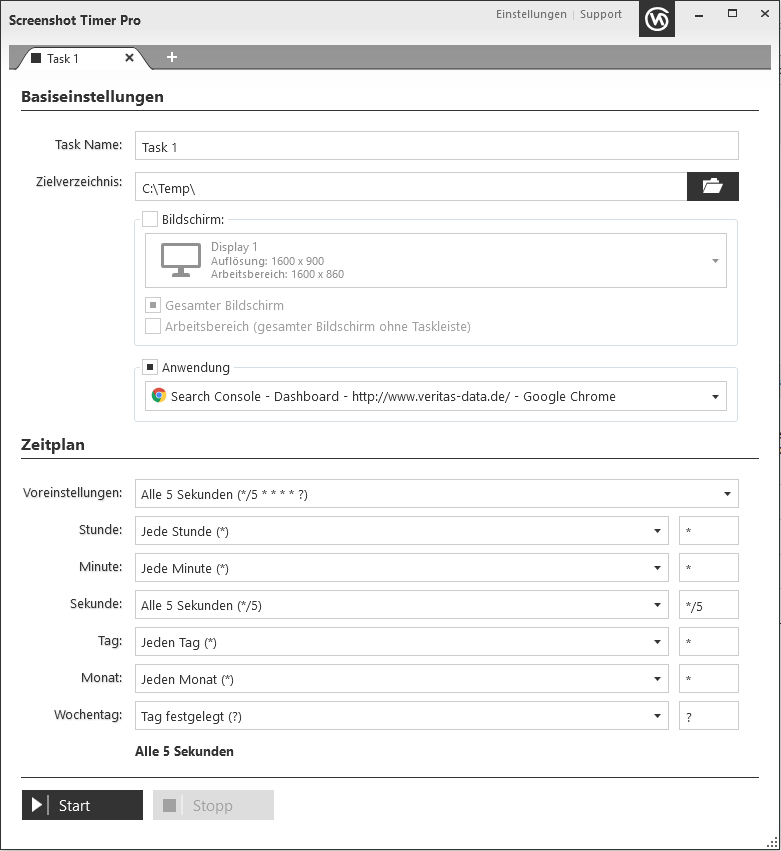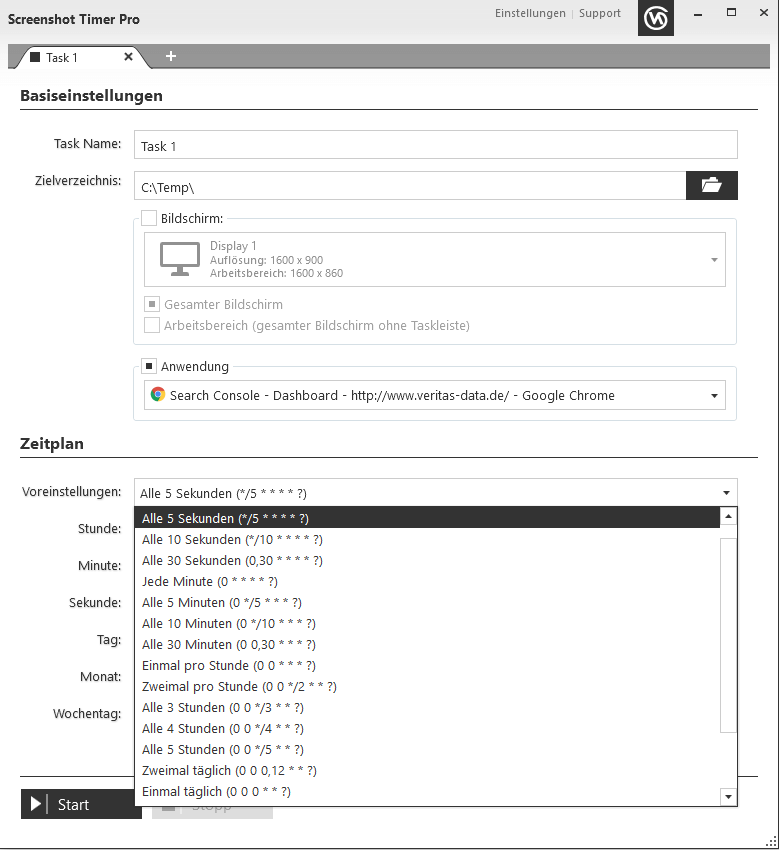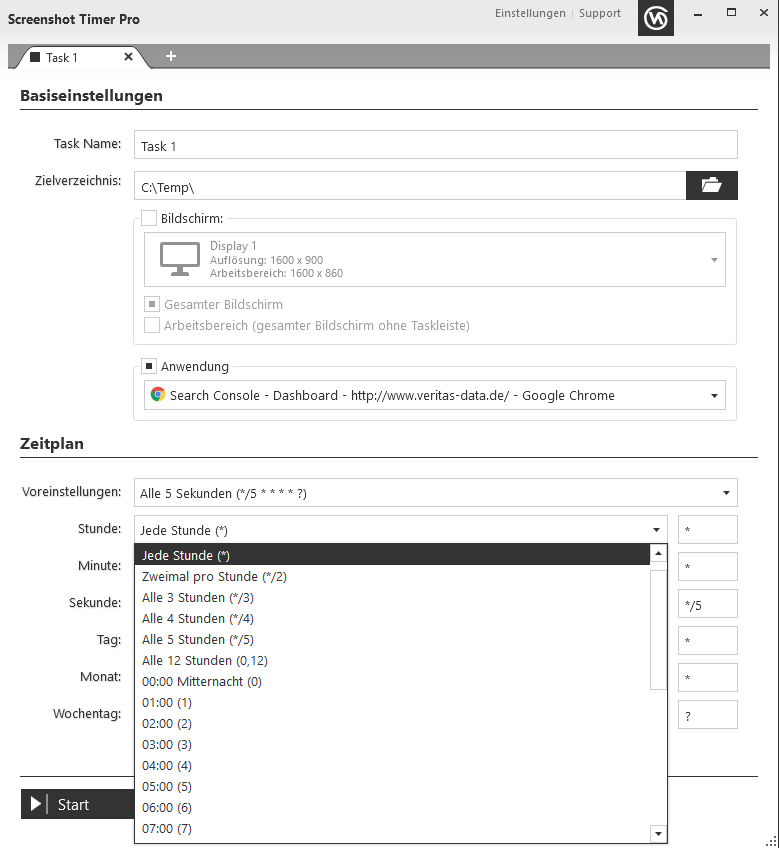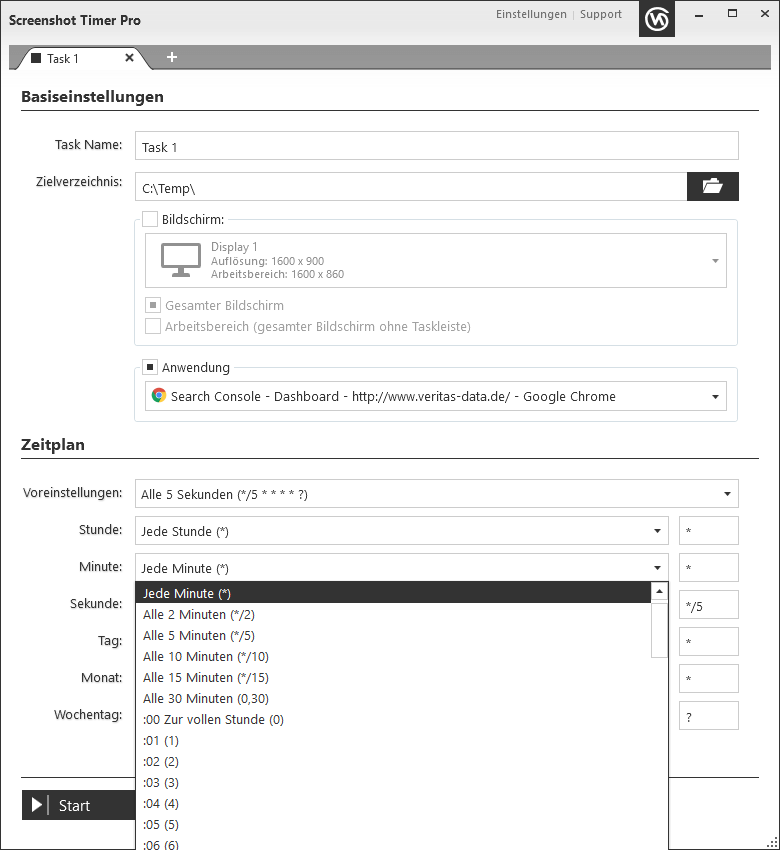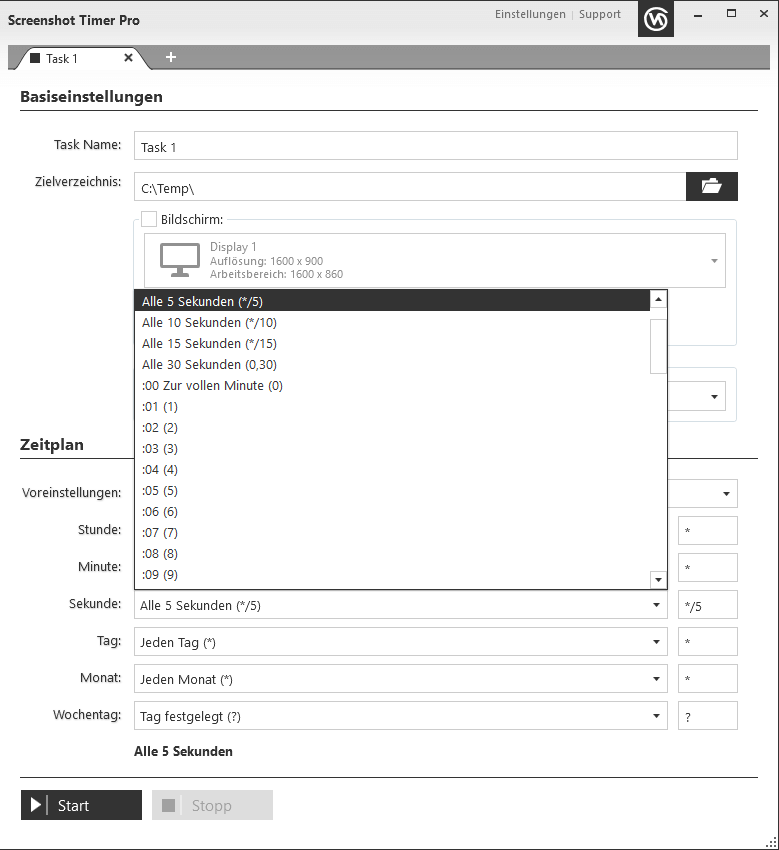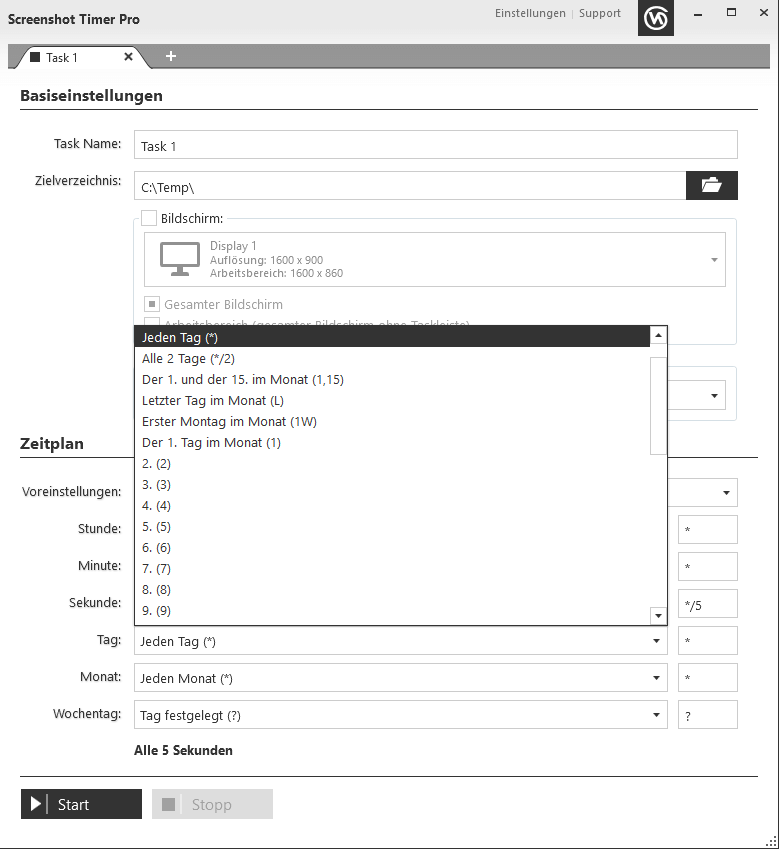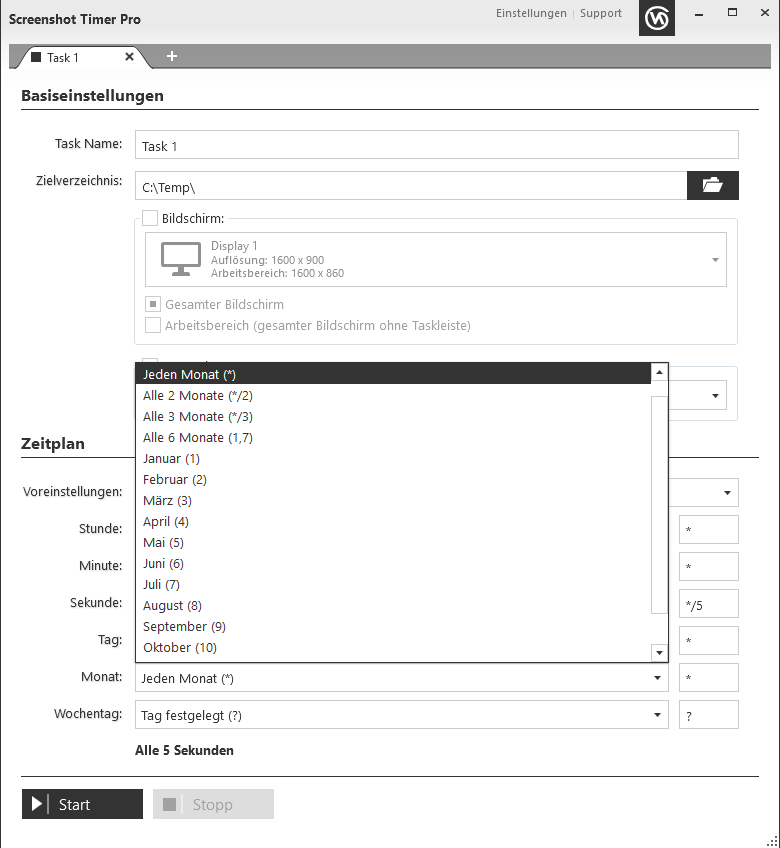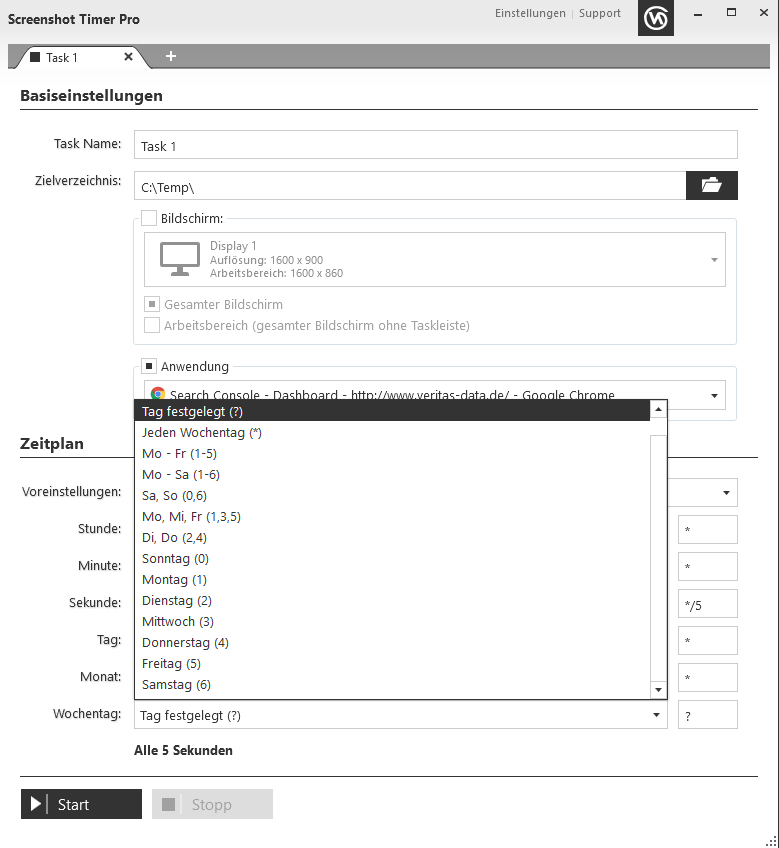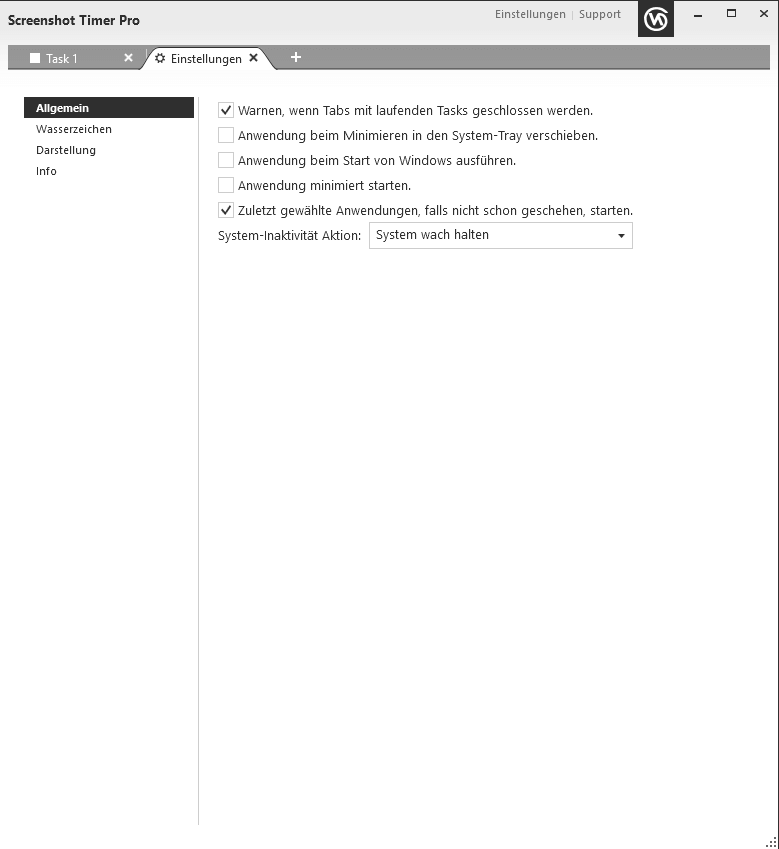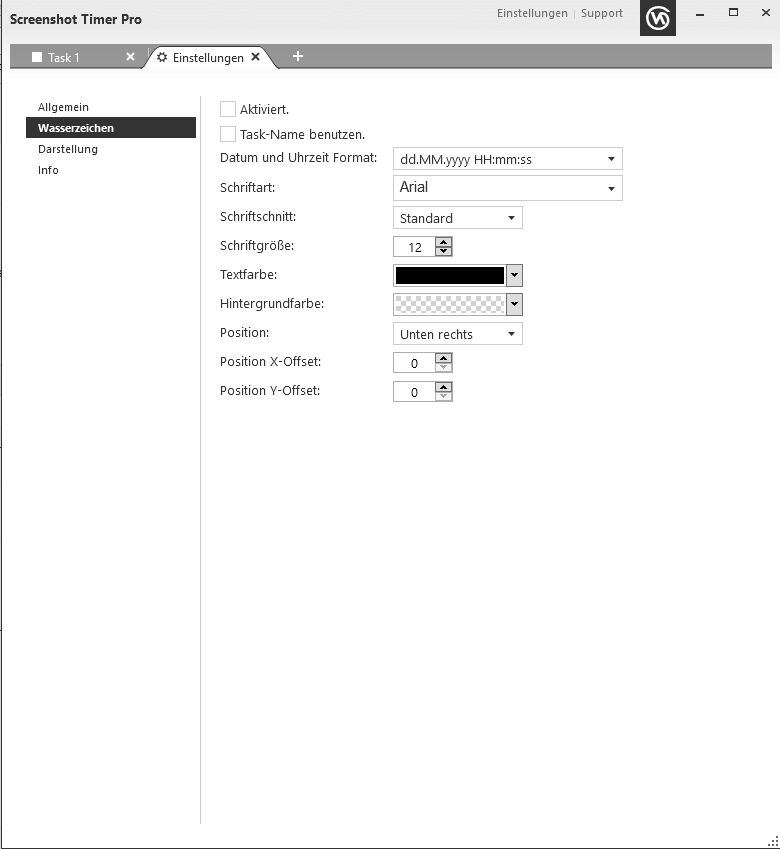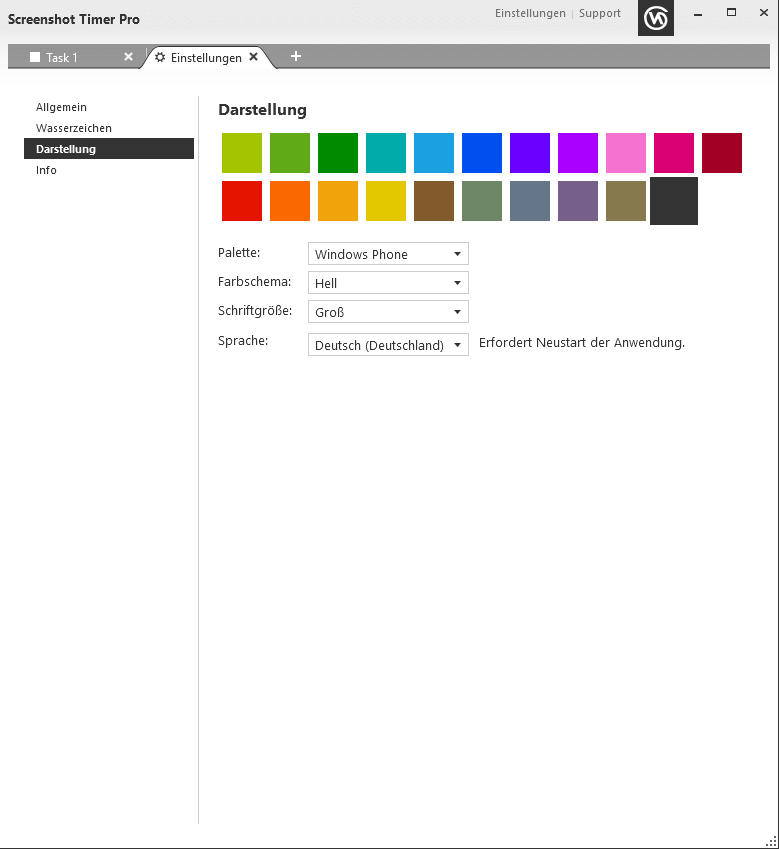Beschreibung
Dokumentation ist in vielen Unternehmen oft nicht nur Pflicht, sondern auch sinnvoll.
Mit unserem Screenshot Timer standardisieren und automatisieren Sie die Dokumentation Ihrer benötigten Bildschirmdarstellungen zu einem festen Zeitpunkt und verwalten flexibel anhand von Tasks unter anderem den Auslöseturnuns und Speicherort der gemachten Bilder.
- Höhere Sicherheit durch die zuverlässige Dokumentation benötigter Bildschirmdarstellungen
- Reduzierte Kosten durch weniger manuelle Eingriffe in immer wiederkehrende Standards
- Mehr Zeit durch automatischen Screenshot der benötigten Bildschirme
- Neu: 4K UHD Monitore
- Testversion muss beim Erwerb der Vollversion deinstalliert werden, eine Freischaltung der Testversion ist nicht möglich
Weitere Produktdetails finden Sie hier
| Versandart: | Download | |
| Version: | Windows 7 bis 8.1 = 2.0.0.1 / Windows 10 bis 11 = 3.0.0.1 | |
| Sprache: | Deutsch, Englisch | |
| Dateigröße: | Windows 7 bis 8.1 = Vollversion: 2.1 MB / Windows 10 bis 11 = 70 MB | |
| Allg. Anforderungen: | Windows 7 bis 8.1 = .NET Framework 4.6 / Windows 10 bis 11 = .NET Desktop Runtime 6.0.2 (x64) | |
| Support | Support erfolgt via VERITAS DATA-Ticketsystem unter https://support.veritas-data.de Ein Support über den Livecycle des Betriebssystems hinaus wird ausgeschlossen. Analyse am Kundenstandort nur innerhalb Deutschland, Österreich oder Schweiz und gegen Übernahme der Reisekosten und Pauschalbetrag. Support, welcher auf kundeneigene Konfiguration oder Wechselwirkung mit kundeneigener Software zurückzuführen ist, ist grundsätzlich kostenpflichtig. | |
| Lizenzierung | pro Computer, Updates nur über Kundenkonto inkl. für 12 Monate ab dem Kaufdatum, nach den 12 Monaten muss das Produkt neu erworben werden um Zugriff auf Updates zu erhalten. |
Für „Lieferzeit: sofort / Download“ ist ein Kundenkonto erforderlich. Dieses können Sie unter „Mein Konto“ eröffnen. Somit steht Ihnen der Download 12 Monate zur Verfügung.